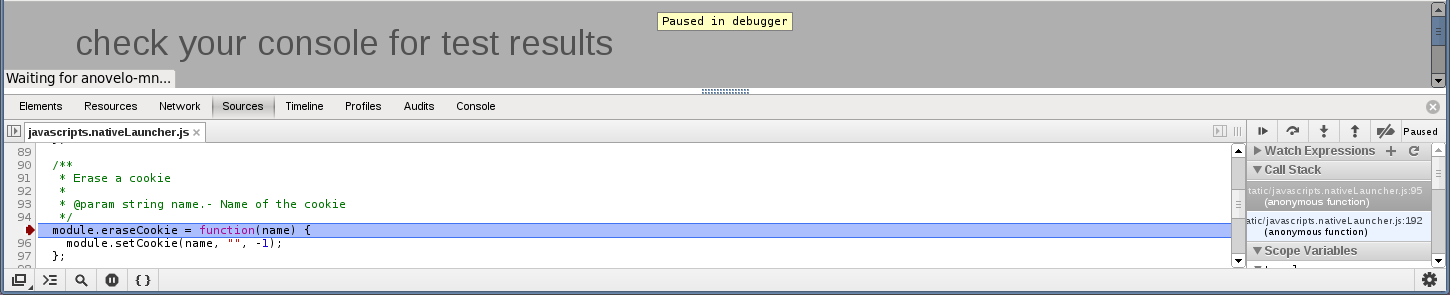Debugging failing tests¶
Sometimes tests will give you a useful message explaining why they failed, but there are other times where they fail or hang without providing a clue of what is going on.
When you are having this issue the best way to debug the issue is to open the test in your favorite browser.
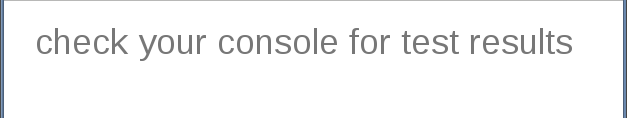
There is more happening on the browser than what we see at first glance. If you take a look at the DOM you will see an iframe with a src attribute something like /venus-core/sandbox/1, and this is where all the action happens. In there you can see all the libraries being loaded for your test, the file you are testing and the test code.
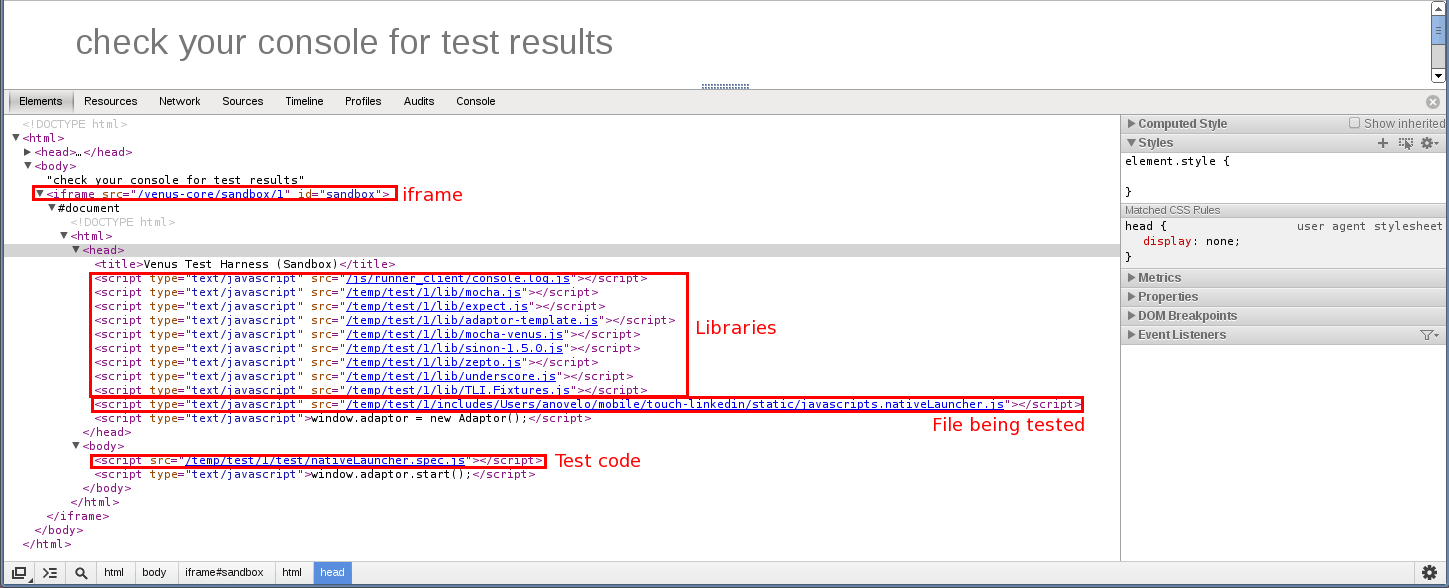
If you don’t see your script files being loaded, this is a good indicator that something is wrong with your test. This is an example of how the iframe looked on one test were I was triggering a redirect and by doing that breaking my tests:
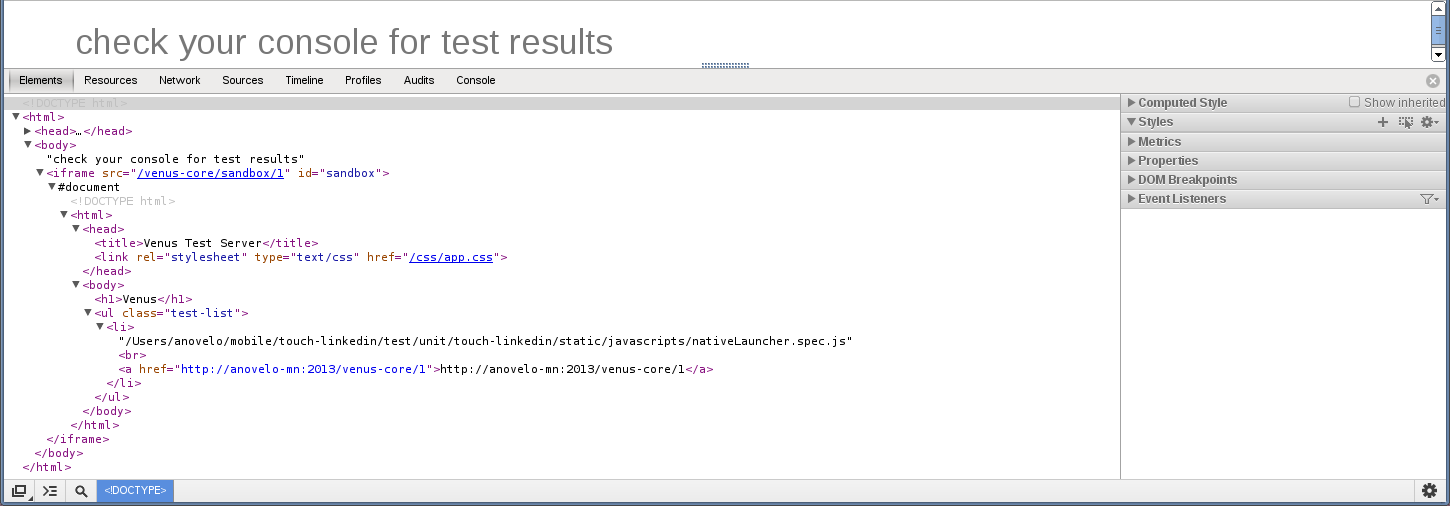
Knowing this is also useful to find out why a test is failing or something is not working as expected. Since you now have access to your JS files from your developer tools you can set break points and go through the code step by step to figure out why something is failing.